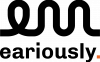Working from home has become the norm for many today, and with that comes the need for productivity tools to help you maximize your time. Text-to-speech technology has grown in popularity over the years and is now becoming more widely used for both work and personal productivity. Text-to-speech, or TTS, is a technology that converts written text into spoken words and can be used to save time and increase productivity. In this blog post, we’ll discuss the benefits of using text-to-speech, and some tips and tricks for using text-to-speech for personal productivity.
How Can Text-to-Speech Benefit Personal Productivity?
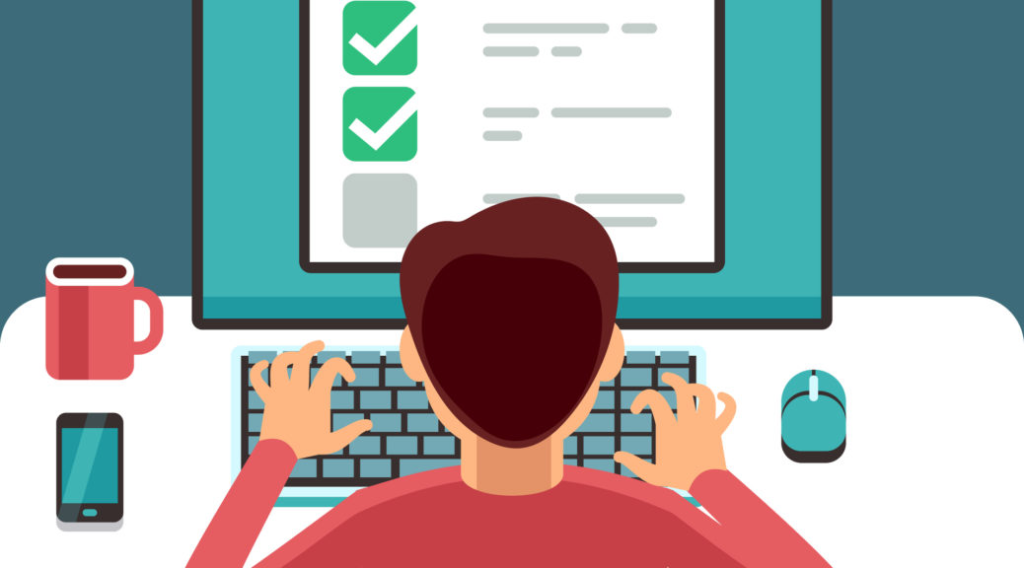
For many of us, finding ways to increase productivity is an ongoing endeavor. With the advancement of technology, using text-to-speech for personal productivity can be a great tool for streamlining your workflow. Text-to-speech is an amazing technology that can help you improve accuracy and efficiency in a variety of tasks. By using text-to-speech to turn text into audio, you can reach new heights in productivity.
TTS allows users to see text and hear it read aloud simultaneously. There are many apps available, but typically as text appears on the screen, it’s spoken. Some software uses a computer-generated voice and others use a recorded human voice. Very often the user has a choice of gender and accent as well.
Tablets and smartphones usually have built-in text-to-speech features. The software reads text files, and the names of programs or folders when pointed at the screen and can read certain web pages aloud.
5 Tips to Use Text-to-Speech for Personal Productivity
Let’s move ahead and learn how to quickly and accurately convert text into audio, and also discover how to optimize your workflow and make the most of this powerful tool. Read on to learn all the ways you can use text-to-speech to increase your productivity.
1. Identify Text-to-Speech Platforms
Text-to-speech (TTS) platforms are used to convert written language into a spoken form, allowing people to listen to the text as an audio file or stream. Identifying TTS platforms is important, as each platform has unique features and capabilities. To identify TTS platforms, look for services that provide a range of natural-sounding voices and spoken languages, as well as the ability to customize audio settings such as pitch, speed, and volume.
The platforms should offer text analysis for the quality of the transcription, and provide the ability to access the content through an API or with an SDK. Look for platforms that provide support for multiple audio formats and allow for easy integration with other applications. With these characteristics in mind, you can easily identify the best TTS platforms to suit your specific needs.
2. Set up a Speedy Workflow
Setting up a speedy workflow for personal productivity is an important step to successfully managing your workload. To start, it’s important to create a to-do list with specific timelines and deadlines that you need to hit. Prioritize tasks according to importance, and keep a record of tasks you have completed. Use a workflow management tool to keep track of progress and assign tasks to others.
Additionally, break tasks down into small, manageable pieces and take frequent breaks to stay focused and refreshed. Developing a system for organizing files and folders can also help save time. Lastly, set time aside for creative thinking, brainstorming, and self-reflection. By following these steps, you can design a workflow that will help you stay productive and efficient.
3. Choose the Right Voice
When selecting a voice for text-to-speech software, you should consider the type of content and the intended audience. Consider the gender, age, and accent of the voice. For example, if the content is a children’s book, a voice that is fun and lighthearted may be appropriate. If the content is an instructional guide, a voice that is professional and clear may be more suitable.
You should also consider the language and dialect of the voice. If the content is targeted towards a specific region, select a voice with the relevant dialect to ensure that the content is understood by the intended audience. Ensure that the voice selected is easy to understand and can be heard clearly. By taking all of these factors into account, you can choose the right voice for their text-to-speech software.
4. Find a Quiet Space to Work
If you’re an individual who struggles with reading and writing, then using text-to-speech software in a quiet place can be incredibly useful for you. Text-to-speech software can provide access to written material for those who are unable to read due to physical or cognitive limitations. It also helps those who are learning a language or seeking to improve their literacy skills. The use of text-to-speech software in a quiet place allows the user to hear the material they are reading aloud, so they can better understand and comprehend the written material.
It allows users to make notes or edit their work more efficiently. All in all, text-to-speech software can provide an invaluable service to those who struggle with reading and writing, and utilizing it in a quiet place can maximize its effectiveness.
5. Utilize Text-to-Speech Apps and Tools
Text-to-speech apps and tools provide a useful and invaluable resource for those who may have difficulty reading or understanding written text. They can assist with literacy development and be used to increase comprehension and engagement. Text-to-speech tools can be used to make written content more accessible and engaging as they can be used in conjunction with existing technology, such as computers, tablets, and smartphones.
They can be used to improve the reading and understanding of students with disabilities, students learning English as a second language, and those at risk of falling behind in school. Ultimately, using text-to-speech apps and tools can help any individual who has difficulty understanding written material to comprehend and engage with the material presented to them.
Conclusion
To recap, text-to-speech technology can be a great tool to help you stay productive and focused. Not only can it help save you time by converting text documents into audio files, but you can also use it to listen to audiobooks and podcasts, as well as take notes while multitasking. Text-to-speech also helps with accessibility and can be used by those with visual impairments or limited mobility.
So give Eariously a try today and see the incredible benefits it can offer for your productivity!