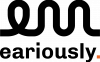Podcasting has become an increasingly popular way for individuals and organizations to share audio content with audiences all over the world. However, once you’ve created a podcast and synthesized some episodes, you may want to make it easy for others to listen to your content on their own websites or blogs with our highly customizable podcast player. In this blog post, we’ll explore how to embed podcasts or individual episodes on other platforms using our podcast player.
Embedding a Podcast on Other Platforms
To embed an entire podcast on another website or blog, the first step is to find the embed code for the podcast player. This code can usually be found by clicking on the “embed” icon on the podcast page. Once you click on the icon, the code for the podcast player will be copied to your clipboard.
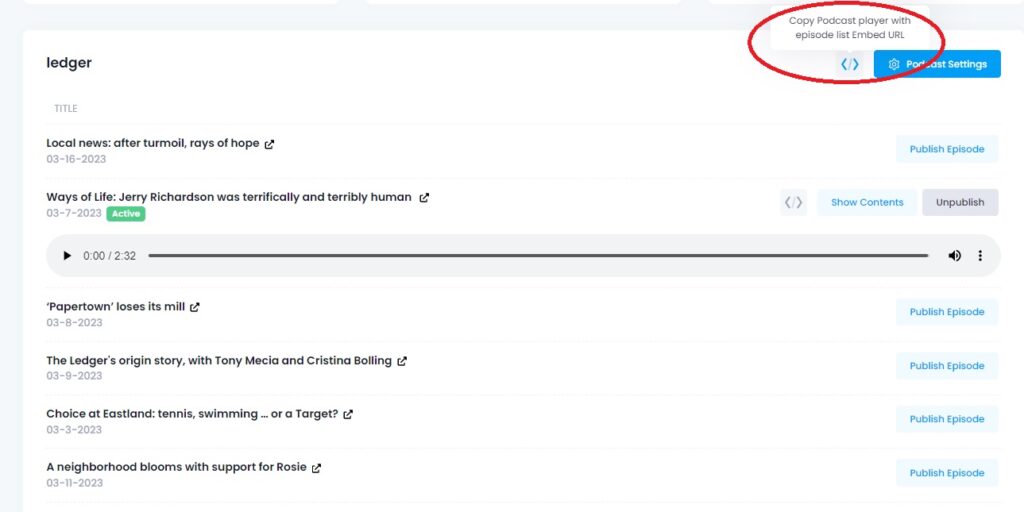
Next, you’ll need to navigate to the website or blog where you want to embed the podcast player. Depending on the platform, you may need to use a specific tool or plugin to embed the code. In general, though, you should be able to simply paste the embed code into the HTML code of the page where you want the podcast player to appear.
Once the embed code has been added to the page, visitors to the page will be able to play the podcast directly from the player, without needing to leave the page or navigate to the podcast’s website.
Embedding a Single Episode on Other Platforms
In addition to embedding an entire podcast, you may also want to embed a single episode on another platform. This can be useful if you want to highlight a particularly interesting or relevant episode, or if you want to share a specific episode with a particular audience.
To embed a single episode, you’ll need to find the embed code for that specific episode. This code can usually be found by clicking on the “embed” icon next to the episode on the podcast page. Once you click on the icon, the code for the episode player will be copied to your clipboard.
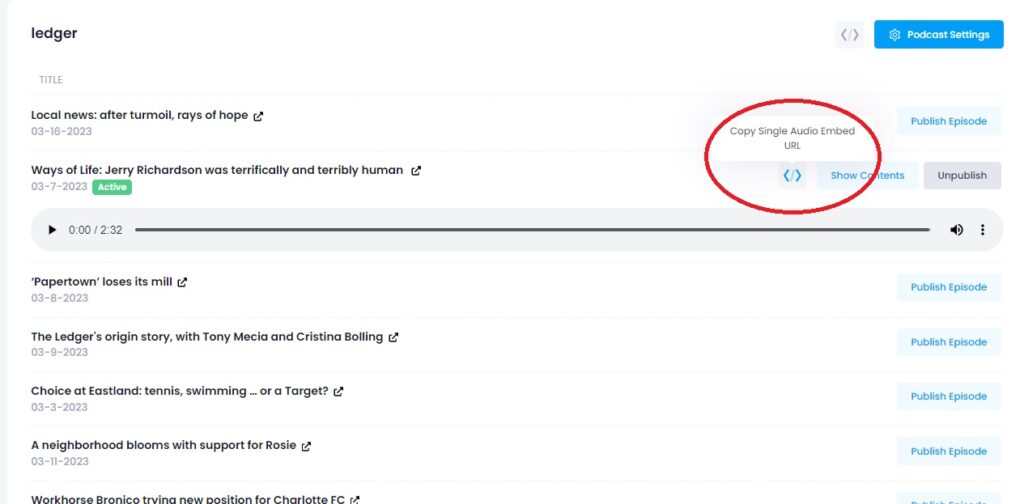
You can then paste the embed code into the HTML code of the page where you want the episode player to appear. As with embedding an entire podcast, visitors to the page will be able to play the episode directly from the player.
Change Payer Settings
Users now have the ability to customize the colors of the player based on their brand preferences. The customization is specific to each workspace, allowing users to set different player settings for each workspace. The Player Settings menu provides users with various settings to adjust. The changes made to the settings are reflected in real-time on a live preview of the player, providing a user-friendly experience.
Conclusion
Embedding podcasts or individual episodes on other platforms can be a great way to expand your audience and make it easy for others to listen to your content. By following the steps outlined in this blog post, you should be able to embed a podcast or episode on almost any website or blog.